eVisas and Digital Immigration Status
- Meet the CampusLife Team
- Guidelines, Feedback and Complaints
- Community @CampusLife
- Equalities @CampusLife
- Faith@CampusLife
- VISA Advice (formerly International@CampusLife)
- International Student FAQs
- Visas and Immigration
- Applying for a Student route visa from outside the UK
- Extending your Student route visa in the UK
- ATAS
- UK Graduate Route (post study work) visa
- UK Standard Visitor Visa Route
- UK Electronic Travel Authorisation (ETA)
- Dependants- International Students
- International Visitors (including Researchers, Academics and Other)
- UK Short Term Student Visa Route
- EU/EEA/Swiss Students and Immigration
- Incorrect, lost or stolen documents (visa/passport)
- UK Hong Kong BNO route visa
- eVisas and Digital Immigration Status
- VISA Advice Live Chat
- Preparation, Travel, Arrival and Welcome- International Students
- UK Living Costs and Finances: International Students
- Families - International Students
- Money Advice Team
- Participation
- Welfare@CampusLife
- Contact CampusLife
- Volunteer for Welcome
What do I need to know about eVisas and digital immigration status?
eVisa Overview
The UK Government (UKVI) is developing a digital immigration system that will replace physical documents such as biometric residence permits (BRP) and visa stickers printed inside passports with a digital eVisa.
An eVisa is a digital record of your UK immigration status which you will access via your own personalised UKVI Account.
If you are currently in the UK with a time limited UK visa and BRP expiring on 31st December 2024, you will need a digital eVisa in order to travel and prove your immigration status from 1st January 2025 onwards. How you obtain your eVisa will depend on what type of immigration permission you have and where and when you applied for it. Please read on and refer to the relevant section for your personal circumstances below.
You must register for a UKVI Account and eVisa to be able to continue proving your immigration status and to be able to travel in and out of the UK on or after 1st January 2025.
We have created a short video to explain this process and recommend all students should watch this as a first step - please watch that here.
eVisas queries: We have received information from the UKVI advising us to refer queries regarding the eVisa and related processes to their Web Chat facility. They are best placed to help you with your specific queries as the system and process belongs to and is managed by them. You will find their assistance here: https://ukimmigration-support-webchat.homeoffice.gov.uk/evisa
I have been told I need to create an eVisa for Right to Study
If you have been to Right to Study, and do not have access to your Visa Decision Letter, you may have been told you need to follow the eVisa process and generate a share code. We have created a short video to explain this process - please watch that here.
Once you have watched the video please follow the steps in the section at the bottom of this page called How do I get an eVIsa. This has the UKVI link you need to follow, as well as a step-by-step guide to help you with the process - please ensure that you are using that to help you.
How to prove your identity without a BRP card?
Now that visas have "gone digital" and BRP cards will no longer be issued, we are aware that some students may want to look for another source of identification for ID purposes. We recommend students obtain one of these ID cards to use for day-to-day identification purposes.
There are a couple of ID cards that we are aware available for purchase.
PASS (Proof of Age Standards Scheme) is the UK’s national proof of age accreditation scheme, endorsed by the Home Office, the National Police Chiefs’ Council (NPCC) and the Security Industry Authority (SIA).
The PASS Scheme accredits a number of national and local suppliers of PASS hologrammed cards. To apply for a card you need to contact one of the schemes listed on their website - Apply for Card | The National Proof of Age Standards Scheme
Take a look at what the different schemes have to offer and select the one that best matches your personal needs.
Experience shows us that students tend to use their passport for ID purposes. Every year we see many students lose these and have difficulty in getting them replaced as this can be a costly and time consuming process. Getting a replacement passport may necessitate you travelling to London to apply, adding extra cost and time to the already challenging situation. Therefore, we recommend arranging and carrying one of the cards above as identification.
Important Note: The VISA Advice (formerly International@Campuslife) is not able to offer support with, or validation of, applications or confirmation of ID such as acting as a referee - Swansea University has no involvement or ability to intervene in their processes or requirements. Please refer any queries, questions, and support issues directly to the card provider.
What do I need to do?
New students starting a course in Autumn 2024
The UKVI have said that Students applying for a visa overseas from June 2024 will be able to create a UKVI Account once the Student visa has been granted. Students applying overseas before October 2024 will still receive a short-dated BRP and this will need to be collected on arrival in the UK.
Please read your visa decision letter carefully, it will contain the following useful information:
- your full visa validity dates - please check these are correct for your course
- details about where to collect your BRP
- instructions about how to create your UKVI Account and register for an e-Visa.
Keep a copy of this letter somewhere safe where you can refer back to it when needed.
Before starting your course, you will need to complete a right to study check where Swansea University staff will check your visa status and eligibility to study as part of the enrolment process. When attending your right to study check please bring with you the following documents:
- Your original passport
- Your original BRP (if not collecting from the University)
- Your visa decision letter - this will be sent to you by email when your visa is granted or it will be included with the documents returned with your passport from the visa centre
The advice from UKVI is that you create your UKVI Account and eVisa once you have arrived in the UK and collected your BRP.
I have a visa and/or BRP that expires before 31st December 2024
If you intend to stay in the UK, you must apply for a visa extension before your current visa expires. If you need to make an extension to your Student visa or you hope to make a future application under the Graduate Route, please see our detailed information and guidance pages.
Extending your Student route visa in the UK - Swansea University
UK Graduate Route (post study work) visa - Swansea University
When applying to extend within the UK, you will be required to create a UKVI Account (or log back into an existing one) and if granted you will automatically be issued with an eVisa if you use the UK Immigration: ID Check App to submit your application.
If you are intending to leave the UK or you are not eligible to make a new immigration application from within the UK, please make sure you exit the UK before your current visa expires.
I applied for my current visa in the UK using the UK Immigration: ID Check App
If you applied for your current visa from within the UK using the UK Immigration: ID Check App you will have already created a UKVI Account and will have been issued an eVisa when your visa was granted. Please refer back to the visa decision email received when the visa was granted where you will find instructions about using your digital immigration status and e-Visa.
UKVI have created this page explaining what you can do with your UKVI Account
If you hold a nationality on the UKVI visa national list you will have received both an e-Visa and a BRP. You should continue to carry the BRP whenever you travel outside the UK.
Before your BRP expires, you MUST update your UKVI Account with your current passport details and link your e-Visa to it because this will be the travel document you will use for international travel once your BRP expires on 31st December 2024.
Failing to keep your UKVI Account updated will result in delays at the UK border and difficulty proving your immigration status.
I applied for my current visa from the UK and attended a UK visa centre (UKVCAS)
If you had to book an appointment and attend a UKVCAS visa centre to submit biometrics and original ID documents as part of your most recent visa application you will not have been issued an eVisa.
You will need to create a UKVI Account and register for an e-Visa. Please see the instructions below for guidance.
I am an EU/EEA/Swiss passport holder
If you hold a UK visa (e.g. Study, Graduate, Skilled Worker), the vast majority of EU/EEA/Swiss citizens should have been able to apply for a UK visa overseas and in the UK using the UK Immigration: ID Check App.
If you applied in this way, you will already have an eVisa which is linked to your passport. This will have been confirmed in your visa decision email or letter. You do not need to take any further action, other than to keep your personal, contact and ID document details updated on your UKVI Account.
If you had to attend a UK Visa Application Centre (VAC) as part of the overseas visa application, then you may not have been issued an e-Visa and might have a BRP instead. If this applies to you, you will need to create a UKVI Account and register for an eVisa.
If you applied to the EU Settlement Scheme (EUSS) and were granted either pre-settled or settled status you should already have a UKVI Account and a digital immigration status if you used the EU Exit App at the time you applied. Please refer instead to our EUSS webpages which includes information about accessing your digital immigration status.
Please also remember to update your UKVI Account with any changes to your personal, contact or ID document details.
I have indefinite leave to remain (ILR) / Settlement
If you have a BRP you will need to create a UKVI Account and register for an eVisa using the instructions below to guide you. You can still apply even if your BRP itself has expired.
If you hold a different type of physical immigration document such as a vignette or ink stamp inside your passport that proves your ILR status (but not a BRP), you will first need to apply for a BRP via the ‘no time limit (NTL) application route. To apply for a BRP, you must Apply online and follow the instructions for ‘switching from a paper document to a biometric residence permit (BRP)’. This application can be made free of charge, but there may be some charges for booking and attending a visa centre (UKVCAS). Although the UKVI website says an application for a BRP can take up to 6 months, we hope that UKVI will prioritise these applications so they are completed by the end of 2024. Please contact the VISA Advice team (formerly known as International@CampusLife) if you need further advice and support.
Once you have been issued with a BRP you will then be able to register for a UKVI Account and eVisa.
How do I get an eVisa?
How to create a UKVI Account and register for an eVisa
Here is an overview of the five steps to completing the eVisa process.
Step 1 - if you don't have one already, create your UKVI Account. You can do this either on a laptop or your smartphone/tablet.
Step 2 - once you have created your UKVI Account, you will need to log back in to start the next stage of the process which will be to confirm your identity using your ID document and the UK Immigration: ID Check App. You need a smartphone or tablet to download the App.
Step 3 - once you have confirmed your identity using the ID Check App, log back into the UKVI Account again (either on your phone or laptop) and complete the rest of the eVisa form. Submit the form. It may take a few hours to be able to view your eVisa.
Step 4 – Once your eVisa is ready to view you will receive an email from the UKVI. Keep this email somewhere safe where you can find it again in the future. Log in to view your eVisa and check that all the information on it is correct
Step 5 - update your UKVI Account with your current passport details and link your eVisa to it.
Most visa holders should find the process quick and straight forward.
We have created this step-by-step guide to e-Visas to help you with each step. PLEASE download and use this to help you with the process.
The UKVI link for creating an eVisa account can be found here.
After your eVisa has been issued
Travelling to the UK with an eVisa after 31st December 2024
When you come to enter the UK from 1st January 2025, you will be asked to show evidence of your existing immigration permission so that Border Officers can permit entry to the UK – this should be done by your eVisa linked to your travel document.
We strongly suggest that when you travel to the UK, in your hand luggage you carry:
- A printed copy of your eVisa showing the visa type and expiry date of the permission you hold (also take a screenshot on your phone but don’t rely on this alone in case your battery dies).
- Your BRP card, even if it has expired and ensure you retain it as you may need this in the future.
- A Student Statement or a copy of your latest CAS statement in case it is requested. A Student Statement/Proof of Enrolment letter is available to all enrolled students. This will have your dates of study plus the UK address that the University has on file for you (or an overseas address if you haven't provided a UK address yet). You can access this letter yourself from your Gradintelligence account. More information can be found on the MyUniHub page here.
- Evidence that you have applied for an eVisa but not yet had it issued or you are having problems viewing it online etc (this could be the confirmation email you received when you applied).
There is a useful 4 minute video from the UK Government about travelling to the UK using your eVisa; we suggest you watch to help understand the process at the UK Border: https://www.youtube.com/watch?v=xdZLXvfau2A
Using your UKVI Account to view your eVisa and prove your immigration status
Keep the login details for your UKVI Account somewhere safe where you can access them when you need to. It is very important that you keep your UKVI Account up to date at all times with your current personal, contact, and ID document details. Please see the section below for guidance.
You will use your account to view your eVisa and to prove your immigration status to 3rd parties such as the University or employers, as well as using it to book international travel, to board a plane/train/ferry and at the immigration desk on arrival in the UK.
The UKVI has published guidance on using your UKVI Account and two very useful videos to help you prove your immigration status using an eVisa as well as how to use your eVisa when you travel.
To evidence your immigration status you will need to generate a Sharecode from your eVisa account. This share code (alongside your date of birth) would be shared with the employer, landlord (for rentals in England only) or education provider. They can use that code to access your eVisa status via a special UKVI system.
IMPORTANT: When generating a share code to prove your Right to Study to the University you should choose the option which says 'Something else' and not the work or rental option. The University cannot approve your Right to Study with a sharecode generated for a different category.
Keeping your UKVI Account up to date
Your eVisa is linked to the travel ID document used to create your UKVI Account. For most people this will have been their BRP. You must continue to carry your BRP when you travel in and out of the UK for as long as it remains valid.
When you arrive in the UK at the airport, ferry or railway terminal you will have your ID document scanned at the immigration desk. The eVisa needs to be linked to that travel ID document for the immigration officer to be able to see your immigration status.
Before your BRP expires you MUST update your UKVI Account with your current passport details and link your eVisa to it because this will be the travel document you will use for international travel once your BRP expires on 31st December 2024.
eVisa FAQs
The introduction of digital immigration status and eVisa is still relatively new. As with any new system, some users may have questions or find that they encounter problems accessing or using their eVisa.
The UK Council for International Student Affairs has created a useful FAQ 'frequently asked questions' page using feedback from students and Universities who are already using the eVisa system. Hopefully you will find the UKCISA eVisas FAQs webpage useful.
We have received information from the UKVI advising us to refer queries regarding the eVisa and related processes to their Web Chat facility. They are best placed to help you with your specific queries as the system and process belongs to and is managed by them. You will find their assistance here: https://ukimmigration-support-webchat.homeoffice.gov.uk/evisa